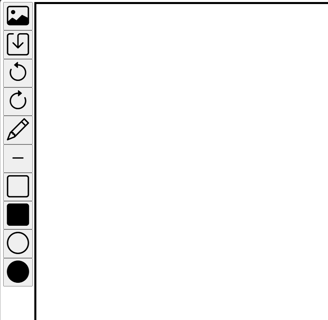Creating a Microsoft Paint Clone with HTML, CSS, and JavaScript
PROJECTS
5/26/20252 min read
Introduction to the Project
In the realm of web development, creating interactive applications has become increasingly popular. One such engaging project is a web-based clone of the classic Microsoft Paint application, utilizing HTML, CSS, and JavaScript. This undertaking not only serves as a practical exercise in coding but also enhances understanding of these essential web technologies.
Features of the Microsoft Paint Clone
The project allows users to replicate the fundamental functionalities of the original Microsoft Paint program. Users can draw freely on a canvas, similar to how they would on paper. Incorporating various tools such as brush, line, and shape features, this application enables customized artistic expressions. Additionally, it allows the addition of images, providing users with the flexibility to enhance their creations.
Furthermore, the project includes an eraser tool that functions seamlessly, allowing users to correct mistakes or refine their artwork. As such, it closely mimics the user experience of the actual Microsoft Paint application. Leveraging JavaScript, the project also incorporates color selection, enabling a vibrant palette for users to explore their creativity.
Implementing the Project Using HTML, CSS, and JavaScript
The development of this Microsoft Paint clone primarily revolves around three core technologies: HTML for the structure, CSS for styling, and JavaScript for dynamic functionality. Each of these technologies plays a pivotal role in delivering a cohesive user experience.
To start, the HTML code establishes the layout of the paint application. This includes elements such as the canvas, tool selection buttons, and the color palette. Upon setting up the structure, CSS is employed to style these elements, ensuring that the application is visually appealing and user-friendly. Specific attention is given to ensuring that the canvas is adaptable and responsive, allowing users to draw smoothly.
JavaScript serves as the backbone of the interactive components within the Microsoft Paint clone. It manages user interactions, allowing for drawing on the canvas as well as image manipulation. The implementation of event listeners detects mouse movements and clicks, rendering a fluid drawing experience. Additionally, the JavaScript code integrates features for saving and retrieving artwork, enabling users to retain their creations for future use.
Conclusion and Future Enhancements
In conclusion, this Microsoft Paint copy showcases the powerful capabilities of HTML, CSS, and JavaScript in creating rich interactive applications. While the project effectively replicates core functionalities, there remains ample room for enhancements. Future iterations could introduce new features such as layers, advanced image editing tools, or even collaboration capabilities, transforming it into a versatile and comprehensive digital canvas.
By undertaking this project, developers not only refine their coding skills but also gain invaluable insights into user interface design, making it a worthwhile endeavor for anyone passionate about web development.